Lace Fans
Part Two
Now go to Layers and Merge Visible.
Now..choose the Lasso Selection..set
it to point to point
no feather..antialias unchecked. 
On this part you just have to
choose a pie shaped
area of your image. Left click
once at the top left to start..
then go to the bottom center..right
at the edge of your trim..
(not into the lace)...left click
there once..then go back up to the
right top and left click once..now
over to the left top
where you started and left click
once. Now right click to set it.
You can get an idea of where
to click by looking at mine
here.
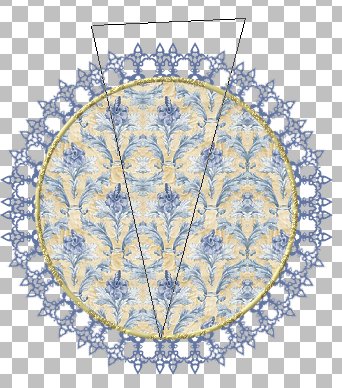
Now..keep this selected and add a new layer.
Go to Image...Effects..Cutout and use these
settings
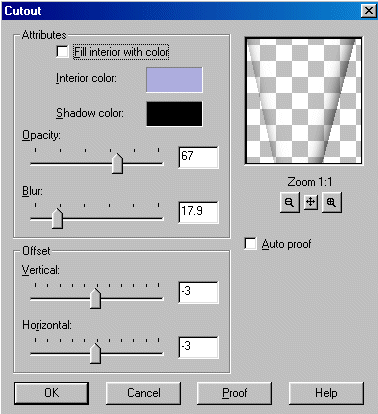
Keep it selected and use the Eraser..size about
10..opacity 100
density 100 and erase the extra shadow
in the top left of the selection.
I erase all of the shadow in the lace
part except what is on the right edge.
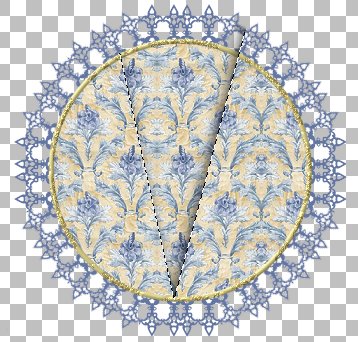
Now...keep it selected ...go to Layers..Merge
Visible.
Now hit Ctrl C to copy and Ctrl V to paste
as new image.
Now you have your fan part.

NEXT